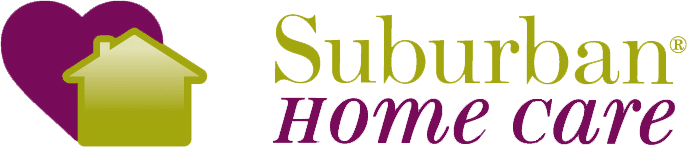National Clean Out Your Computer Day is on the second Monday of February. Set aside some time to go through your mom’s computer and get it clean and organized. When you do, ask her what measures she uses to stay safe when reading online news, chatting with others, using social media, or making financial transactions.
It’s time to ensure your mom is focused on safety when she’s online. Use these tips to keep her safe online.
Create Strong Passwords
Is your mom still using an easily guessed password? It’s time to change if she’s using her birth month and date, first initial and last name, or one of these most commonly used passwords.
admin
123456
123456789
qwerty
password
Your mom’s password should be a random combination of numbers, uppercase and lowercase letters, and symbols. Likewise, strong passwords contain eight or more characters.
Use Two-Factor or an Authenticator
All financial services and companies your mom pays each month must be protected with an authenticator or two-factor. Install an authenticator on her cellphone, or set up a two-factor and teach her how it works. Make sure she realizes she needs to keep her phone protected by a password, too.
Never Open Links in Emails or Messages
Does your mom know she should never click a link in an email or message? If she gets a message from her bank claiming someone tried to access her account, she needs to ignore it and call her bank using the number on her bank statements or the back of her credit or debit card. If it’s legitimate, they’ll inform her how to proceed.
Use Restrictive Settings on Social Media
If your mom is on services like Facebook or Twitter, make sure her privacy settings are restrictive. Strangers should not be able to friend her without her approval. They certainly shouldn’t be able to send her attachments or access her posts and photos.
Install and Use Security Software
If your mom doesn’t already have security software installed on her computer, install it. Purchase a year’s subscription and aim for coverage that adds services like a VPN. Her internet provider may include VPNs for her.
Set her security software to check the definitions at least once a day. Schedule scans each day, too. Make sure it always checks for malware, spyware, and viruses when she’s online.
Hire Caregivers for Companionship
Should your mom use her computer without someone available to answer questions? If your mom is gullible and frequently believes the emails she receives or ads she sees, it’s time to consider senior home care services for her. Companion care is especially helpful, as she’ll have a caregiver who can help her decide if a product is legit or if an email or instant message is a scam.
Senior home care services are easily arranged. Ask your mom where she needs the most help each week. Talk to others in the family who spend time with her. After those conversations, talk to a specialist in senior home care.
If you or an aging loved one is considering Senior Home Care in Hinsdale, IL, please contact the caring staff at Suburban Home Care today. 630-964-9000
There are several great reasons why Suburban Home Care® should be your choice for quality homecare. All of our Certified Nursing Assistants and Home Health Aides are screened, trained, bonded and insured.
Every family needs to be aware that almost every Homeowner’s insurance policy specifically excludes anyone working within your home. If the person you hire becomes injured while working for you, you will become personally responsible for all of their medical bills. This has left several families very vulnerable when their caregiver injured themselves at their home.
The potential to lose everything you have worked so hard to achieve seems an unnecessary risk. Every one of Suburban Home Care®’s employees are completely covered by insurance so you and your loved ones can relax knowing that if something unforeseen happens to your caregiver, they are completely covered by insurance.
- Why Family Caregivers Shouldn’t Skip Respite Care - July 26, 2024
- July is National Picnic Month! - July 9, 2024
- Meal Planning for Seniors With Alzheimer’s Disease - June 19, 2024